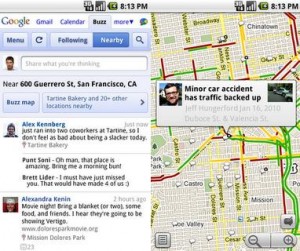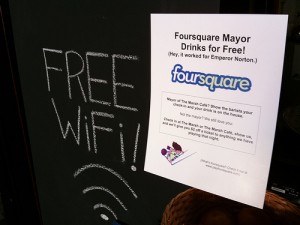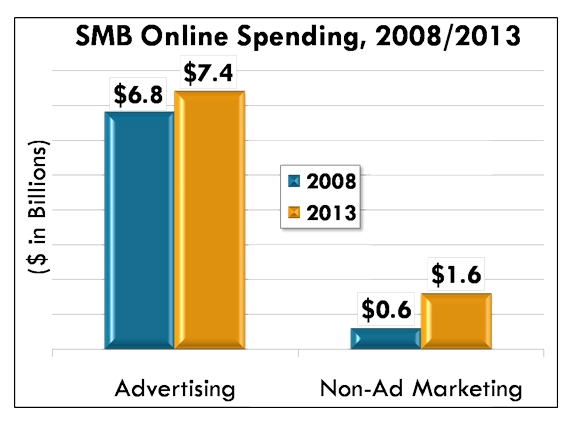May 5, 2010
By Dan Nieves
Twitter’s long awaited advertising platform finally rolled out a couple weeks ago. According to Twitter, “Promoted Tweets are ordinary Tweets that businesses and organizations want to highlight to a wider group of users.” Here is an example of what users will see:

Promoted Tweets will have started to appear at the top of Twitter search results. According to the NY Times, "the ads will let businesses insert themselves into the stream of real-time conversation on Twitter to ensure their posts do not get buried in the flow." Initially, Promoted Tweets will be found in search results, but will eventually be integrated into Twitter.com and third-party applications as well such as TweetDeck.

How It Works
Companies will have the chance to bid on certain keywords and when a user searches for a word an organization has purchased, the Promoted Tweet will appear at the top of the results, even if not the most current tweet. In the initial phase, cost will be incurred per thousand people who see the Promoted Tweet.
How to Measure Success
Twitter will measure resonance, which will look at 9 factors, for example the number of people who viewed the post, number of people who replied/retweeted/etc, and the number of people who clicked on any links in the post. Interestingly enough, if a tweet does not reach a certain resonance level, it will no longer be shown as a Promoted Tweet. Consequently, the organization would not have to pay for the tweet and users will only see ads that will be useful to them.
What Does it Mean for Small Business
Well for one, it is a great way to let customers know what is going on right now, whether it be a sale, promotion or some other special event. If a small biz could lock up certain keywords associated with its business, it could level the playing field when it comes to brand awareness and marketing. For example, an IT company in the domain name business might look to bid on keywords such as "domain" or "domain name."
Also, it is a step further in customer engagement and the new advertising platform provides an additional avenue to converse with customers. The Promoted Tweets will have the same functions as regular tweets (i.e. retweeting and favoriting), which benefits the advertiser as followers can spread the word. If small businesses can capitalize on this new feature, it could be an additional means of marketing and advertising as fellow tweeters could pass the word along and create a greater buzz.
The new ad platform also provides a cost efficient means of advertising and creating buzz. Rather than sending out direct mail, email blasts or online advertisements, which can be costly and ineffective, Twitter's new platform has the ability to "self monitor." As stated earlier in the post, Twitter will measure resonance and if a tweet does not reach a desired resonance level, it will no longer be shown as a Promoted Tweet. How does this help the business user? Well, two ways:
- It is a much more cost effective means of advertising, a biz user would only pay for the tweet if it is not being shown as a Promoted Tweet
- Furthermore, the relevancy factor is where the value add can come. Users will only see the ads that will be useful to them, so it is a great way for the small biz user to hone their ads for their desired niche rather than just mass mailing.
It will be very interesting to see where this new platform will go and what Twitter will roll out in the next phases!
Apr 19, 2010
With thousands of iPads flying off the shelves, it's a good time to stop and think if it is a “must” for your small business. It is a cool device, but is it the tool that your business needs to reach the next level?
Let’s take a look at some of the potential ways the iPad works for small biz.
1. iWork – This is Apple’s productivity suite application, priced for only $9.99. This suite includes a word processor (Pages), a spreadsheet application (Numbers), presentation program (Keynote).
2. Presentations. The enhanced onscreen keyboard offers a much improved typing experience over the iTouch. The larger keyboard also makes use of presentations far easier. Think about the buzz you’d get by giving a demo or presentation at a trade show with the touch of your finger! The larger display, touch optimization, and full color capabilities make the iPad a winner for mobile presenting!
3. Mobility. While not quite as small as the iTouch, the iPad can still be taken on the go. So what does this mean for your biz? You can take business data with you anywhere, never know when you want to pitch a concept and the larger display makes it far easier than displaying info off the touch.
Though an outstanding piece of technology, the iPad should not be the end all, rather a compliment to your laptop, desktop or office software.
Let's take a look at some of the con's:
1. The iPad, at least in its current version, lacks a USB Port. Devices such as flash drives and external hard drives will not be usable which can make data transfer and mobility difficult. There is talk that other accessories will be developed to allow USB usage, but those would come at an additional cost. Wouldn't it be better to have a device that had USB ports?
2. Connectivity may be an issue depending on the version a user gets. If a user wants constant connectivity, they can opt for AT&T's 3G network version (unfortunately, this comes at a steeper price). The normal version uses WiFi, similar to the iTouch. This again could be a disadvantage for the user looking to always stay connected. Although WiFi spots are popping up everywhere these days, there is still the risk of running into a dead zone and be without Internet.
3. Another negative is the inability to run multiple programs at once. This can prove to be very problematic for a business user who is looking to put together presentations or data for a client while on the go. For example, if a user is working on a presentation in Keynote, they lack the ability to refer back to other programs such as Numbers or Pages. Not being able to run more than one program at a time is a serious issue for the business user.
Conclusion: Not worth it.
Overall, the iPad is not a “must” for your small business. Though the benefits are strong, what it lacks is crucial to the business user. For an organization using devices such as memory sticks and external hard drives, the incompatibility of the iPad is a disadvantage. Even more so, the inability to run multiple programs at a time puts the business user at a serious disadvantage.
It will be interesting to see if the iPad does change the game for certain niche industries. For example, will the iPad eventually replace legal pads for lawyers and paralegals? Will doctors, who have increasingly begun to rely on electronic tablets for patient records in recent years, switch to the iPad? Adoption of the iPad in these business communities will also depend on the success of apps developed specifically for them.
All in all, the iPad is a phenomenal choice for the casual user, but it doesn’t quite yet have the game changing capabilities needed for small businesses.
Apr 11, 2010
By Dan Nieves
The growing number of online geolocation portals presents an excellent opportunity for small businesses to increase their local audience. Numerous social media platforms are adding location tagging applications, which can be a tremendous aid to small businesses looking to attract local customers. Let's take a look at a few social media outlets that could be a viable tool for your business:
Google Buzz
Buzz has many location-tagging options. Their Nearby mobile application allows users to read information and reviews about local places from others both in and out of their network. This can be a great way to get some extra word of mouth buzz! (no pun intended)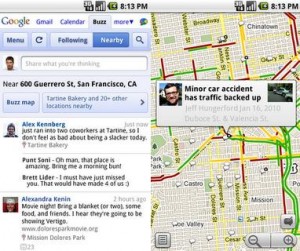
Twitter
Users can now add their location to each of their tweets. Twitter has also begun to offer Local Trends, which can make Trending Topics geolocation-friendly. With local trends, users can set a specific location so that you can view trends in your area. For a small business, this can play a role in one of two ways: (1) it can help you identify current and potential customers in your area tweeting about your line of business and (2) a great way for customers in your neighborhood to find your business through your own tweets!
Foursquare
This new social media platform may be the pioneer of the geolocation wave. Foursquare users can share where they are with other users on the fly. If you are not familiar with Foursquare, or have no idea what it is, we suggest signing up and experimenting with it!
Local businesses are already running promotions exclusively through outlets such as Foursquare and Twitter. For example, the "mayor" of the restaurant, cafe or whatever the establishment may be gets 20% off their order, free drinks, or a free dessert. 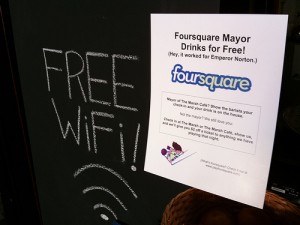 Businesses can also promote special deals on FourSquare for their loyal customers. A benefit to Foursquare is its ability to keep track of how many times a customer has visited your establishment or even how often they frequent your business. You can then use this data to create a Foursquare "customer loyalty" program to reward frequent visitors.
Businesses can also promote special deals on FourSquare for their loyal customers. A benefit to Foursquare is its ability to keep track of how many times a customer has visited your establishment or even how often they frequent your business. You can then use this data to create a Foursquare "customer loyalty" program to reward frequent visitors.
So What Does This Mean for Small Business?
The new wave of location based platforms takes the real-time world of social media one step further. Location tagging services open a number of new ways for small businesses to connect and engage their current customers as well as find new customers in their local areas. You want to make sure your business is prepared for the geolocation wave and can be easily found. For example, a great first step is to add your business to Google Maps. In addition, make sure your business takes advantage of the location services of Twitter, Google Buzz, and Foursquare. If you have no presence on these outlets, how can people find you?
As real-time becomes more and more popular, the need to have a strong and significant online presence becomes more vital for survival.
Mar 17, 2010
OK, I know, we didn't get a chance to update you on Day 3. SXSW is intense on your time and by the end of the festival half the people have lost their voice and the other half are completely sleep deprived. It's tough because the best networking happens at 2 am at the various sponsored parties around downtown Austin. Companies from Microsoft to Mashable throw parties that attract the social media glitterati in attendance at SXSW. Of course, most of these people are completely irrelevant to our business. But that doesn't mean the networking isn't valuable for us.
Monday night we attended one of the best parties of all, the Foursquare/Brizzly party at the Cedar Street Courtyard. We managed to skip the long line and attend the VIP portion of the party thanks to college friends who were actually SXSW VIPs (thanks Caroline and Jon!). To make a long story short, Ashton Kutcher dropped by and interviewed one of our team members for his uStream channel. We'll share that when we find it online.
We were also interviewed by Technorati and The New York Times' VentureBeat at SXSW (link coming soon for the latter). Check 'em out! You can also see our last official video entry here and us celebrating the end of a very successful SXSW by riding Austin's famed G'Raj Mahal snake.
This is a picture of one of the balloons we wore around every day at SXSW. It was a great way to attract attention.
In the end we did not win the Accelerator competition but we can't complain because the field of competitors was stacked with much larger, better-funded companies. The winner, Siri, just completed a $24M Series B round. Yeah, $24M. So we're pretty excited we were even selected as finalists to compete with such incredible companies!
Til next time...
Mar 15, 2010
Day 2 has worn our bodies down. We ended up taking a quick nap on the floor of the convention center. But we haven't failed you - we filmed three mini-updates. This video and its counterpart show you the Social Media Clubhouse where the Root Orange team sat down for an interview with TechZulu. There's a third video of Frank getting interviewed by AOL's Download Squad but YouTube is being glitchy - we'll post it as soon as the kinks get worked out (update: it's working now, check out the link). Tonight we attended the Twitter and Mashable parties but the latter was the best hands down. Can't beat a good DJ!
In the meantime, enjoy the beautiful views of the lake (and a very nice infinity pool) in Austin in the videos above. Tomorrow (Monday) we present at the Accelerator competition, watch us LIVE at 1:30 EST. The pitches are limited to 2 minutes but the Q&A lasts for 10 minutes.
Mar 14, 2010
After a night of parties, we hit the panels today in full force. Aside from a panel moderated by Paul Carr of TechCrunch, most panels weren't life shattering. The parties seem to be the best place to meet and network with people. Here's our first video update!
Mar 7, 2010
By Aparna Agarwal
With increasing competition among local businesses, every entrepreneur is struggling with ways to ensure that their website shows up as the top search result in Google. Getting the best results from Google search does not necessarily entail a technical understanding of Search Engine Optimization (SEO). There are several ways to ensure success, based on the some basic principles used by Google while looking up pages.
In order to have your website listed in as many searches as possible, you need to assimilate a “big picture” view of your business. You need to understand what the popular phrases and words are that people use to look up information on the web and design your website to cater to the most frequently used items. You can test various terms using tools such as Google's Keyword Tool and Insights for Search. You can then include these words or phrases in your website content. These keywords should especially be included in page titles, section headings, and the domain name(s). Although it is always a good idea to upload images on your website, you must also include text with the images since the Googlebot does not read images.
Another principle that determines rankings in Google’s search results is the number and quality of other websites that link to your content. You must make sure you are aware of your competition and their web presence. If there are related businesses or customers, you can ask them to link their content to your site. You can also set up blogs or Twitter feeds to regularly put more information out there about your website.
There is a lot to learn about SEO which can greatly impact your web presence and help your business grow rapidly. You can access various guides online that can help you navigate through the process, but most often, a few key simple steps can take you a long way.
Feb 17, 2010
by Aparna Agarwal
With the advent of savvy web development software, special domain names, networking websites such as Twitter and increasing competition in the online marketing arena, small businesses are finding it increasingly harder to stand out from the crowd.
More so for those that may not be comfortable with either using site maps or spending tons of money on designers who would do it for them. Seth Godin’s recent blog post provides a simple and cheap solution to entrepreneurs who can take advantage of the internet without having to become software geniuses.
The main idea is to make sure that your business shows up in search results when someone Googles it. You can achieve the same results without buying your own domain name or getting involved with creating and maintaining a website. Here are some of Seth’s suggestions:
- Create your own blog using a simple tool such as Typepad. It’s a simple interactive tool that lets a user select their blog layout and design, write their own blogs and then features this blog in search results. It’s a cheap service that costs about $5/month. In essence, it creates a website which can easily be updated whenever you want to feature new services or new pricing etc. Seth suggests your first post be basic information about your business such as name, hours, services provided and specialties. This then becomes the main post that all visitors will see on the top of your website.
- Next, create your own web page using Squidoo lens and assimilate all your digital information into one place. It allows you to not only list information such as hours and services, but also lets you insert a Google map with your location. There are numerous other features such as a list of books you can suggest to your customers to help them understand your business, a guest book that they can write in, an RSS feed from the blog you created in the previous step which will show up every time you update your blog. The last feature functions similar to Twitter except that you do not have to create an account and your updates will be visible across the web instead of being limited to Twitter members.
- Images go a long way and provide a human touch to the information you put out there about your business. An easy and fun idea is to use a 1ft x 2ft sign with your name and phone number and go around taking photographs with people holding the sign. You can use your staff, your office space or your happy customers holding the sign. You can post these pictures on Flickr, pull them into the Squidoo lens you created in the previous step and also include them in your blog.
- Ask some of your loyal customers to chip in as well by building Squidoo lenses about you, mentioning you in their blogs or commenting on your blog posts. This increases your web presence and improves your credibility,
None of the steps highlighted above require you to become an expert in any technologies. All of them are relatively simple, require a few hours of your time and a very small amount of money. They do, however, ensure that your business shows up in Google search results and provide you with a real shot at dramatically increasing your customer base.
Feb 4, 2010
By Aparna Agarwal
Nielsen recently conducted a survey on the Internet usage habits of U.S. consumers. Two hundred randomly selected consumers were quizzed about their preferences when it comes to searching for information about local businesses and their attitudes towards advertising.
There has been an increase in the number of people using the Internet to look for information on local business in the past year, with 86% of the respondents having used it. 81% of the respondents called the Internet “vital” to their lives.
Among the various tools, search engines were rated as the top resource. Most people prefer businesses that are close to their homes with 70% of the respondents saying they like to stay within a 20 minute drive from home. While most consumers use multiple information sources, 75% of people said they read user reviews about local business’s products or services with the popularity of online reviews increasing with the age of respondents. People also trusted blogs as a source of information though most do not contribute to them. Blogs tend to provide a balanced opinion. The survey shows that 45% of the blogs provide negative reviews, 15% provide mixed and 40% provide positive reviews. These reviews can be very important in the consumer’s decision making process as 70% of the respondents said they bought a product/ service from a local business after having researched it online.
The survey also questioned consumers about their attitudes toward online advertising or SEM (Search Engine Marketing). There seems to be a clear preference toward SEM as compared to “push” advertising. 73% of the respondents feel that they have been “over-exposed” to advertising. However, this does not imply that these ads have been ineffective in achieving their goals. Only 24% of the consumers said that they have never been influenced by an ad, but most consumers would still prefer to search for the products or services themselves rather than have an overwhelming number of ads thrown toward them.
Jan 14, 2010
By Margalit Gould
Borrell Associates, a research and consulting firm specializing in advertising and media strategies, recently reported that small and medium-sized businesses (SMBs) spent approximately $6.7 billion in interactive advertising during 2008, accounting for more than half the US total. Borrell speculates that this upwards trend will continue, particularly with respect to the online forum. As evidence, in 2008, SMBs allocated 11% of their advertising expenditures to online media, a boost from an average of 4% just three years earlier.
However these marketing expenses are increasingly related to investments in firms' websites – technology and design – rather than online advertising such as banner ads, which are on the decline. Additionally becoming exceedingly important to SMBs is Search Engine Optimization (SEO), and Borrell forecasts increases in this type of spending, from 8% in 2008 to 18% in 2013.
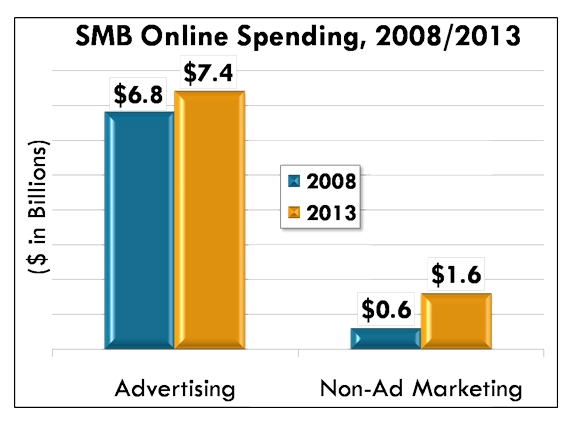
Borrell surveyed SMBs to discover what online source performs most strongly for the firms. 56.8% of respondents stated that search engines are the most effective, and as such, spending related to SEO and “non-advertising” marketing is expected to triple, reports Borrell.
There are a plethora of online marketing options for SMBs, including listings in online directories, acquiring a fitting domain name, bidding for keywords on search engines, setting up email marketing campaigns, and purchasing display ads. However, it is important for an SMB to do its homework to find out how it can stand out from the competition.